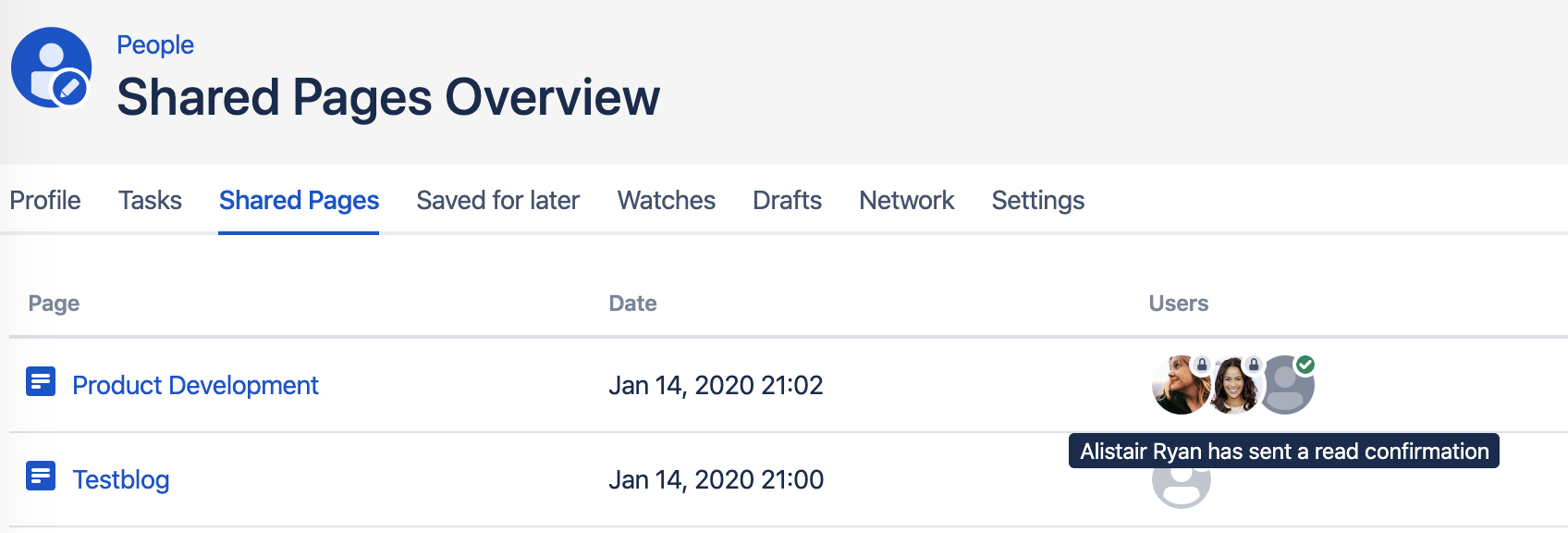Home
HomeEnhanced Sharing for Confluence
Sharing Functionality
Every time you use the Confluence sharing dialog, the App will capture what your share and who you shared it with. This way, you will not lose track of what you have shared like you would normally with Confluence.
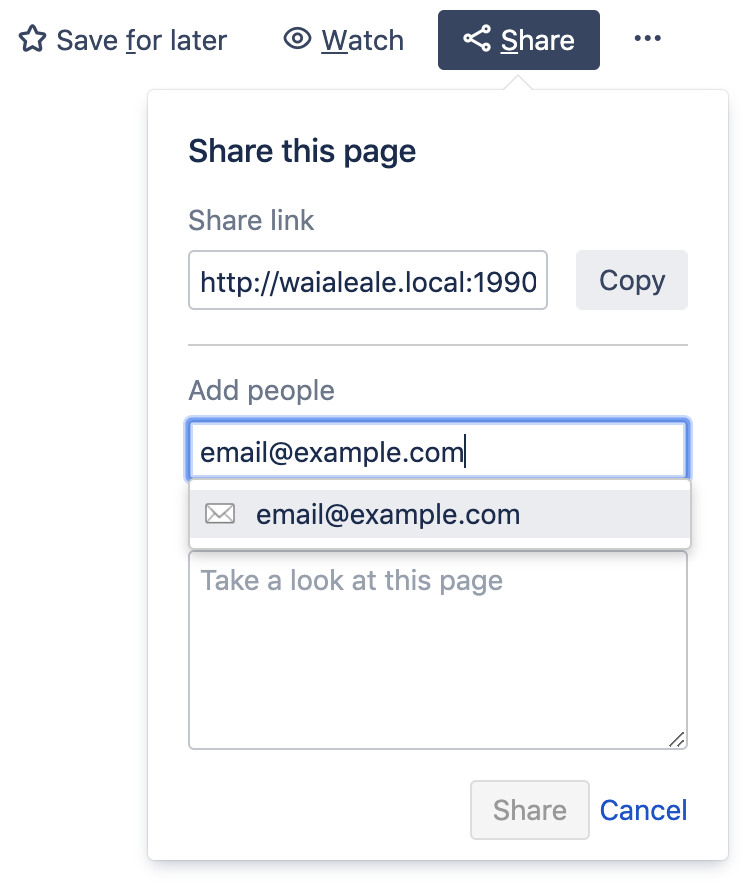
To find the pages you have shared, open your user profile menu and look for "Shared Pages".
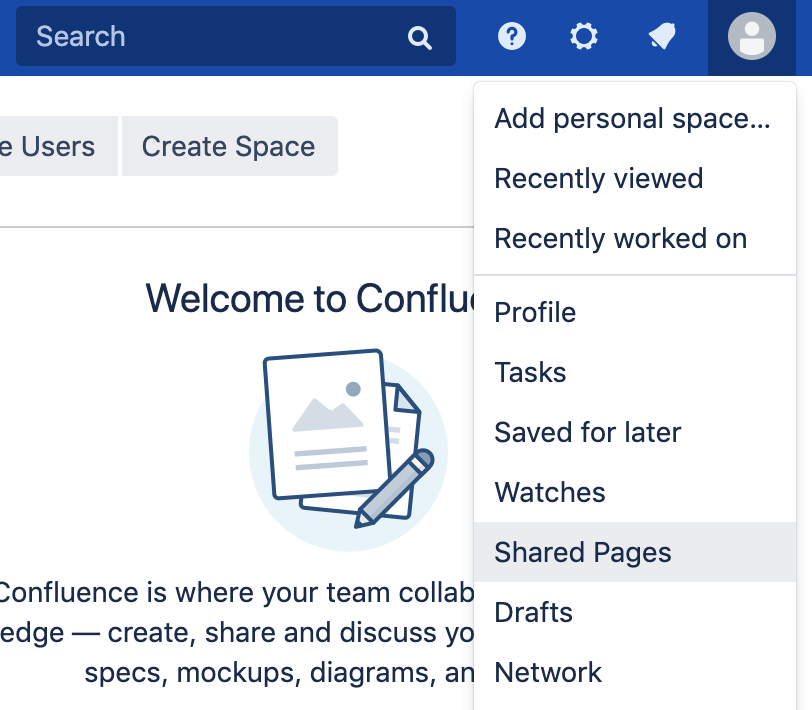
From here, users can find all pages that they have shared with others.
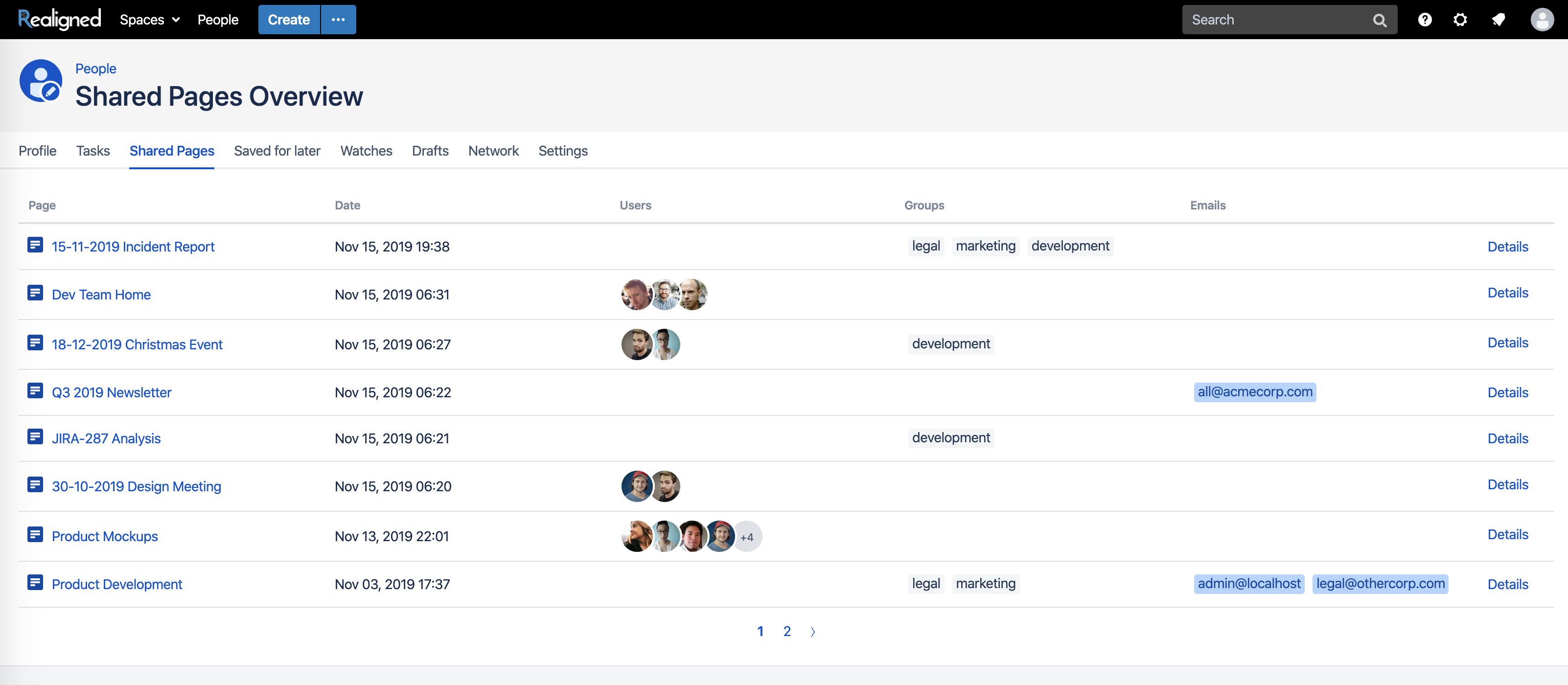
Read Confirmations
When read confirmations are activated (see admin guide), you can find a special share button at the top of the page.
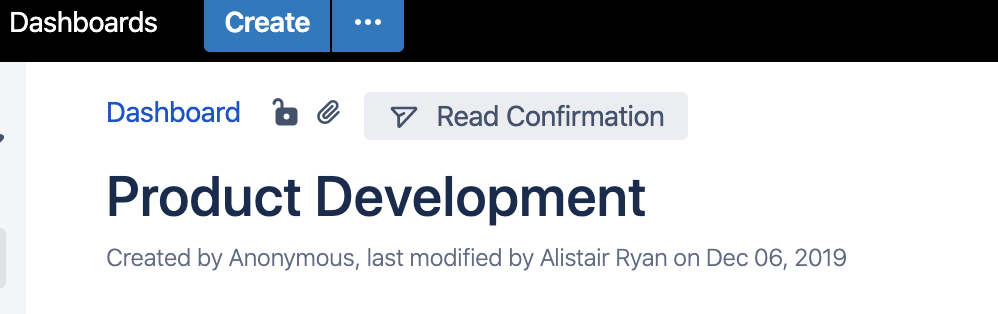
You can then send a read confirmation to individual users. When you mark the checkbox, the user will be prompted with a confirmation dialog when he visits the page. Otherwise, the read confirmation will be sent automatically.
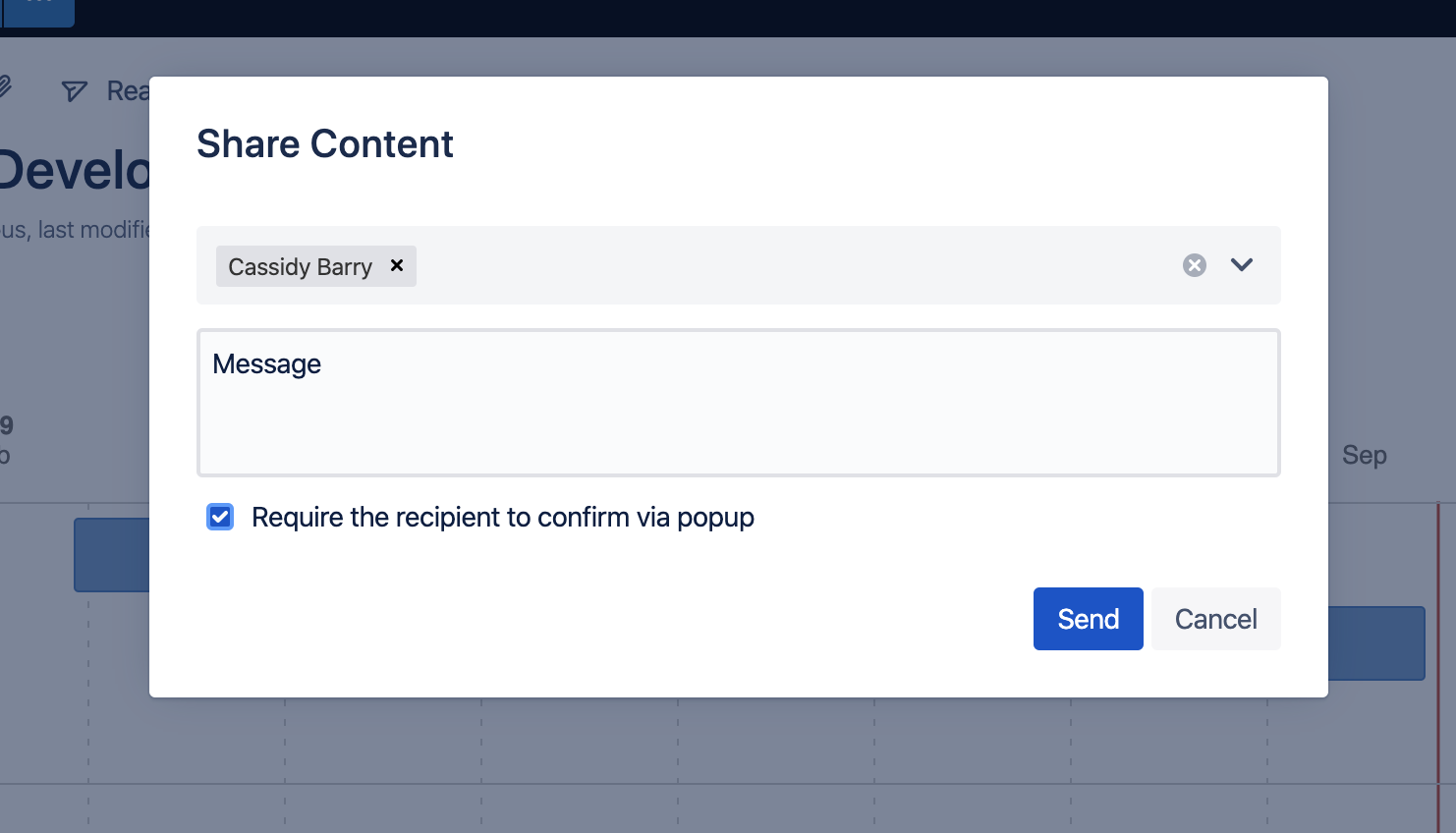
You can see the status of your read confirmations in the shared pages list. Confirmed reads will be marked with a green indicator.